
|
COMPUTERS
|
|
SUPPORT
|
|
COMPARE
|
|
NEW
|
|
ABOUT US
|
|
WHERE TO BUY
|
|
SITE MAP
|
|
|
|
|
|
| PowerSpec PC Systems: Support Archives |


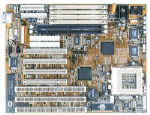 |
Memory Installations
The following table shows several possible memory combinations.
The P5TX-Bpro system board supports from 8-512MB. Memory can be
installed in single DIMMs and supports EDO DRAM or SDRAM modules.
All modules must use unbuffered 3.3 volt RAM. All EDO modules should
be the same speed.
|
DIMM1
|
DIMM2
|
DIMM3
|
DIMM4
|
Total system
memory installed
|
|
8MB
|
-
|
-
|
-
|
8MB
|
|
8MB
|
8MB
|
8MB
|
8MB
|
32MB
|
|
16MB
|
16MB
|
4MB
|
4MB
|
40MB
|
|
64MB
|
64MB
|
-
|
-
|
128MB
|
|
64MB
|
64MB
|
8MB
|
8MB
|
144MB
|
|
64MB
|
64MB
|
64MB
|
64MB
|
256MB
|
|
128MB
|
128MB
|
128MB
|
128MB
|
512MB
|
|
CPU Jumper Settings: J1
External Speed
|
External Clock (MHz)
|
Bus Speed (MHz)
|
Jumper positions
|
|
50
|
25
|
11-13, 19-21, 20-22
|
|
55
|
27.5
|
11-13, 17-19, 20-22
|
|
60
|
30
|
9-11, 19-21, 20-22
|
|
66.6 (default)
|
33.3
|
11-13, 19-21,18-20
|
|
68.5
|
34.25
|
9-11, 17-19, 20-22
|
|
75
|
37.5
|
9-11, 17-19, 20-22
|
|
83.3
|
41.5
|
11-13, 17-19, 18-20
|
CPU Jumper Settings:
J1 Internal Clock Factor
|
CPU Jumper Settings
|
|
Function
|
Jumper
|
Settings
|
|
External Speed
|
JP1
|
|
External Clock (MHz)
|
Bus Speed (MHz)
|
Jumper positions
|
|
50
|
25
|
11-13, 19-21, 20-22
|
|
55
|
27.5
|
11-13, 17-19, 20-22
|
|
60
|
30
|
9-11, 19-21, 20-22
|
|
66.6 (default)
|
33.3
|
11-13, 19-21, 18-20
|
|
68.5
|
34.25
|
9-11, 17-19, 20-22
|
|
75
|
37.5
|
9-11, 17-19, 20-22
|
|
83.3
|
41.5
|
11-13, 17-19, 18-20
|
|
|
Internal Clock Factor
|
JP1
|
|
1.5x
|
1-3, 2-4
|
|
2.0x
|
1-3, 4-6
|
|
2.5x (default)
|
3-5, 4-6
|
|
3.0x
|
3-5, 2-4
|
|
3.5x
|
1-3, 2-4
|
|
|
CPU Core Voltage (jumper is installed in only one position)
|
JP3
|
|
Voltage
|
1-2
|
3-4
|
7-8
|
9-10
|
11-12
|
|
2.5v
|
|
|
|
|
ON
|
|
2.8v (default)
|
|
|
|
ON
|
|
|
2.9v
|
|
|
ON
|
|
|
|
3.2v
|
|
ON
|
|
|
|
|
3.52v
|
ON
|
|
|
|
|
|
Clear CMOS
Jumper JP2:
- Normal Operation: 2-3 (default)
- Clear CMOS Setup: 1-2 (install jumper to clear setup memory, pause,
remove jumper)
Connector Table
|
Connector
|
Function
|
Description
|
|
J1
|
PS/2 Mouse
|
Optional Mini-DIN PS/2 Mouse connection (not present if AT keyboard
port installed)
|
|
J2
|
PS/2 Keyboard
|
Optional Mini-DIN PS/2 Keyboard connection (not present if AT
keyboard port installed)
|
|
J3
|
AT Keyboard Port
|
Connects to AT (DIN-5) Keyboard
|
|
J4
|
PS/2 Mouse Port
|
Connects to PS/2 Mouse port bracket cable
|
|
J5
|
USB Ports
|
Connector for Universal Serial Bus 2-port bracket
|
|
J6
|
Primary IDE
|
40-pin connector connects to supplied 2-device cable. Primary Master,
Slave
|
|
J7
|
Secondary IDE
|
40-pin connector connects to supplied 2-device cable. Secondary
Master, Slave
|
|
J8
|
COM1 Port
|
Onboard 9-pin serial port. Can be configured as COM1/COM3
|
|
J9
|
COM2 Port
|
Onboard 9-pin serial port. Can be configured as COM2/COM4
|
|
J10
|
FIR header
|
Connects to optional Fast IR infrared module cable
|
|
J11
|
Intel IR header
|
Connects to optional IrDA or ASKIR Infrared module cable
|
|
J12
|
Parallel Port
|
25-pin parallel port supports enhanced modes
|
|
J13
|
Floppy Drive Controller
|
34 pin connector connects to 2-device cable; End device is
Drive A:, middle is Drive B:
|
|
J14
|
PS/1 Power
|
Connects to standard power supply leads P8 and P9
|
|
J16
|
Case features
|
Connections to front panel case features:
- Pins 2-3: "Power ON" LED
- Pins 4-5: Suspend switch
- Pins 9-10: Reset Switch
- Pins 11-15: Keyboard Lock
- Pins 17-20: Speaker
|
|
J18
|
Suspend Mode LED
|
Connects to case front panel Suspend Mode LED; LED blinking indicates
low-power suspend mode is active
|
|
J19
|
Hard Disk LED
|
Connects to case front panel hard disk activity LED
|
|
J20
|
Case Fan power
|
For case-mounted cooling fan power cable (+12v)
|
|
J21
|
CPU Fan power
|
For CPU cooling fan power cable (+12v)
|
|
J22
|
Power Fan power
|
Connects to lead from "green" power supply with power
management-enabled cooling fan
|
|
| Call Tech Support.
For fee-based technical support, please call
1-614-850-3670 or send us
an email.
Remember, it's important to have your system, model, or serial number
ready when contacting our support staff with technical questions.
Need help? |
 |



