Applicable for
all PowerSpec models with the Intel D850GB System Board
Upgrading memory on the Intel D850GB System
Board
CAUTION! Memory is static sensitive. Do not handle loose memory
modules without grounding yourself or using an anti-static strap.
Failure to do so can result in damage to the modules, and result
in premature failure or intermittent problems. Most systems have
power saving features and should have the power cable disconnected
before installing or removing memory, CPUs, or adapter cards.
The Intel D850GB motherboard uses RAMBUS RIMM™ memory modules.
Memory is installed two RIMM modules at a time. Both memory modules
installed in a bank must have the same characteristics of speed
and capacity. We do not recommend mixing different manufacturer
modules when populating a bank of memory.
Note: There can be no empty RIMM connectors. RIMM connectors
without a RIMM installed must be populated with Continuity RIMMs.
The Continuity RIMMs are used to provide signal paths for the memory
modules.
There are a total of four memory slots on the D850GB system
board. Memory must be added in pairs, with the same type of RIMM
module installed in both slots of Bank 0 or Bank1. Continuity RIMM
modules must be installed in any empty slots. Your system will not
boot up if any slot is left empty. If memory is added to both banks,
all RIMM modules must be of the same speed.
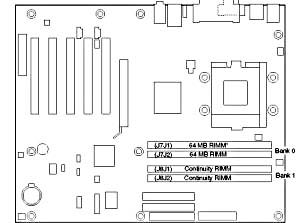
Memory RIMMs have a heat spreader over the chips, while Continuity
RIMMs (C-RIMMs) have no chips at all. C-RIMM modules complete the
channel connections for the installed memory.
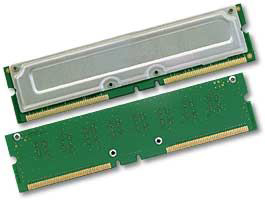
Installation
- Bank 0 must be populated first, ensuring that the RIMM* memory
modules installed in RIMM1 and RIMM2 are identical in speed, size,
and density. For example, the minimum system configuration would
use two 64-MB RIMM memory modules of PC600 or PC800 RDRAM* memory.
- If the desired memory configuration has been achieved by populating
Bank 0, then Bank 1 should be filled with two continuity RIMM
modules.
- If memory is to be installed in Bank 1, the RIMM memory modules
installed in RIMM3 and RIMM4 must be identical in size and density
to each other, and match the speed of the RIMM memory modules
in Bank 0. The RIMM memory modules do not, however, need to match
those in Bank 0 in size and density. For example, if Bank 0 has
two 128MB RIMMs of PC800 RDRAM, Bank 1 would require PC800 RDRAM
memory. However, any other supported RIMM memory modules such
as 64-MB, 96-MB, 128-MB, 192-MB, or 256-MB could be used.
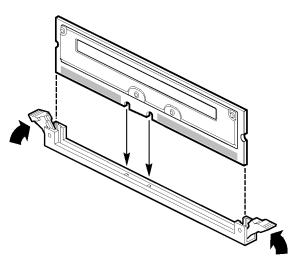
To install a RIMM memory module or continuity module, line up the
notches with the small ribs in the exposed slot. Insert the module
and press it down into the slot until the two latch mechanisms flip
up and lock the module in place. You should not have to touch or
adjust the clips during installation. To remove a module, push both
outside clips out and down.
The Intel® Desktop Board D850GB supports up to 2.0 GB of
system memory using PC600 (300 MHz) or PC800 (400 MHz) RIMM memory
modules.
*Note: PC700 RIMM memory modules are not a supported configuration
with the D850GB. Some typical configurations are listed below:
|
Bank0
|
Bank1
|
Total Memory
|
|
Two 64MB RIMMs
|
Two C-RIMMs
|
128MB
|
|
Two 64MB RIMMs
|
Two 64MB RIMMs
|
256MB
|
|
Two 128MB RIMMs
|
Two C-RIMMs
|
256MB
|
|
Two 128MB RIMMs
|
Two 64MB RIMMs
|
384MB
|
|
Two 256MB RIMMs
|
Two C-RIMMs
|
512MB
|
|
Two 256MB RIMMs
|
Two 256MB RIMMs
|
1GB
|
|



